Do you know what the function of Task Manager??
Task Manager have 5 tabs, first tab is Applications. In applications tab, Task Manager useable for view that the application which is being used in our PC. Like this :
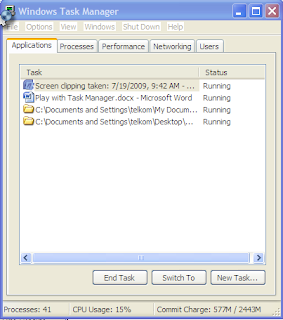
And then, the second tab is Processes. That tab view our PC processes, that view our memory used. All system program that cut our memory can viewed by this tab. Like this :
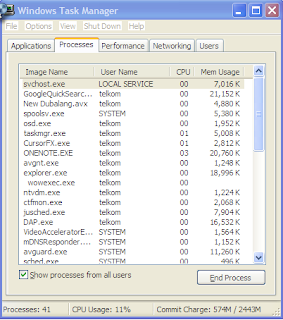
Now, I want to tell you more about this processes. You can see the picture above, there’s explorer exe, svchost exe, and more executable files. For play with Task Manager and make your friend PC have an error. You can End Process all that Process (Note : if you can add that executable again ). For more example :
You find your friend PC, and if you want to annoy your friend PC. You just click Ctrl+Alt+Del to open Task Manager. And then, go to processes Tab. At last, you just only click explorer exe and End Process that executable file.
After that, see your friend PC. Certainly, menu at desktop is vanished and your friend can’t to explorer his/her PC’s anymore.
To return task manager to normally condition. You must add explorer exe by click file at menu bar( task manager ). Then, click new to run new executable files,
then type explorer.exe, then run that files. Your friend PC return to normal condition.
You can play with Task Manager if you understand all of that program. Ok, until this word. Do you have any question?
More and More about Computer program ( Coming soon )-----------> Next Article
 Subscribe to email feed
Subscribe to email feed









